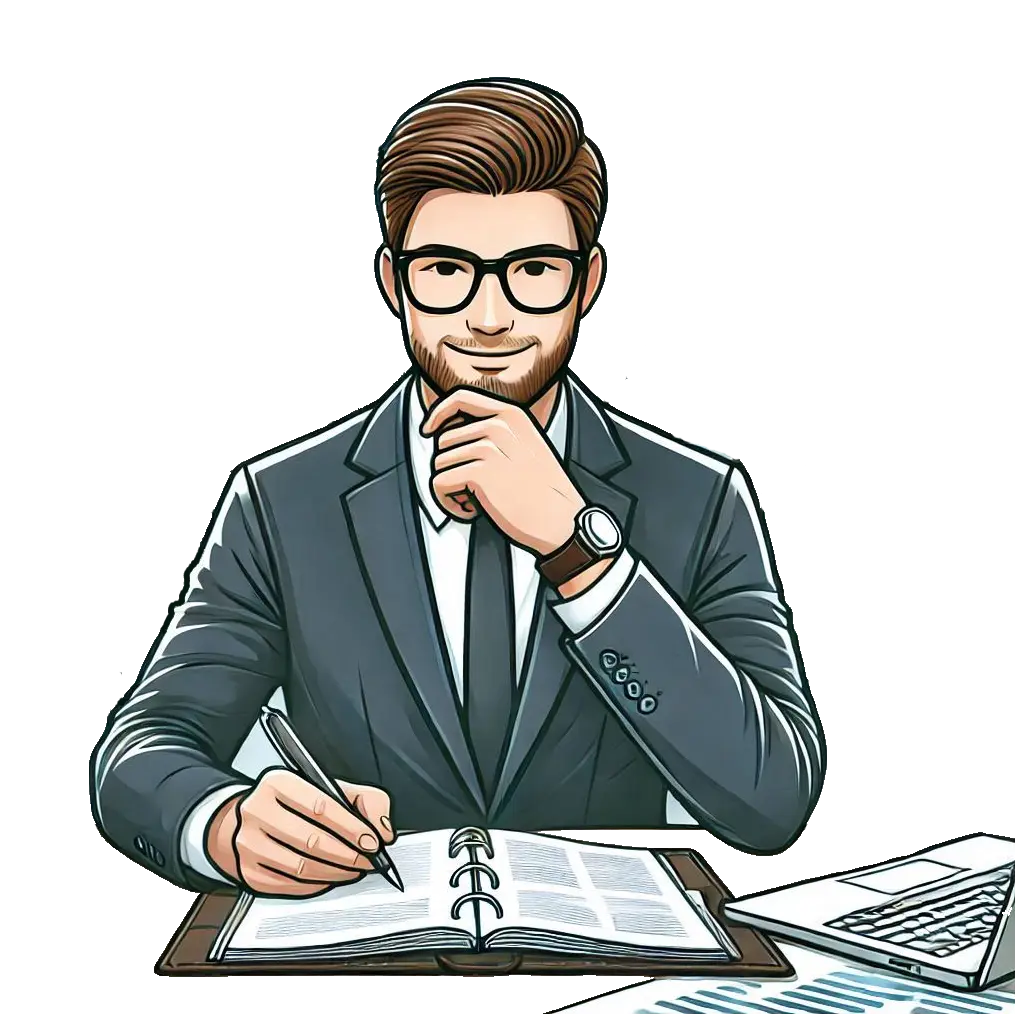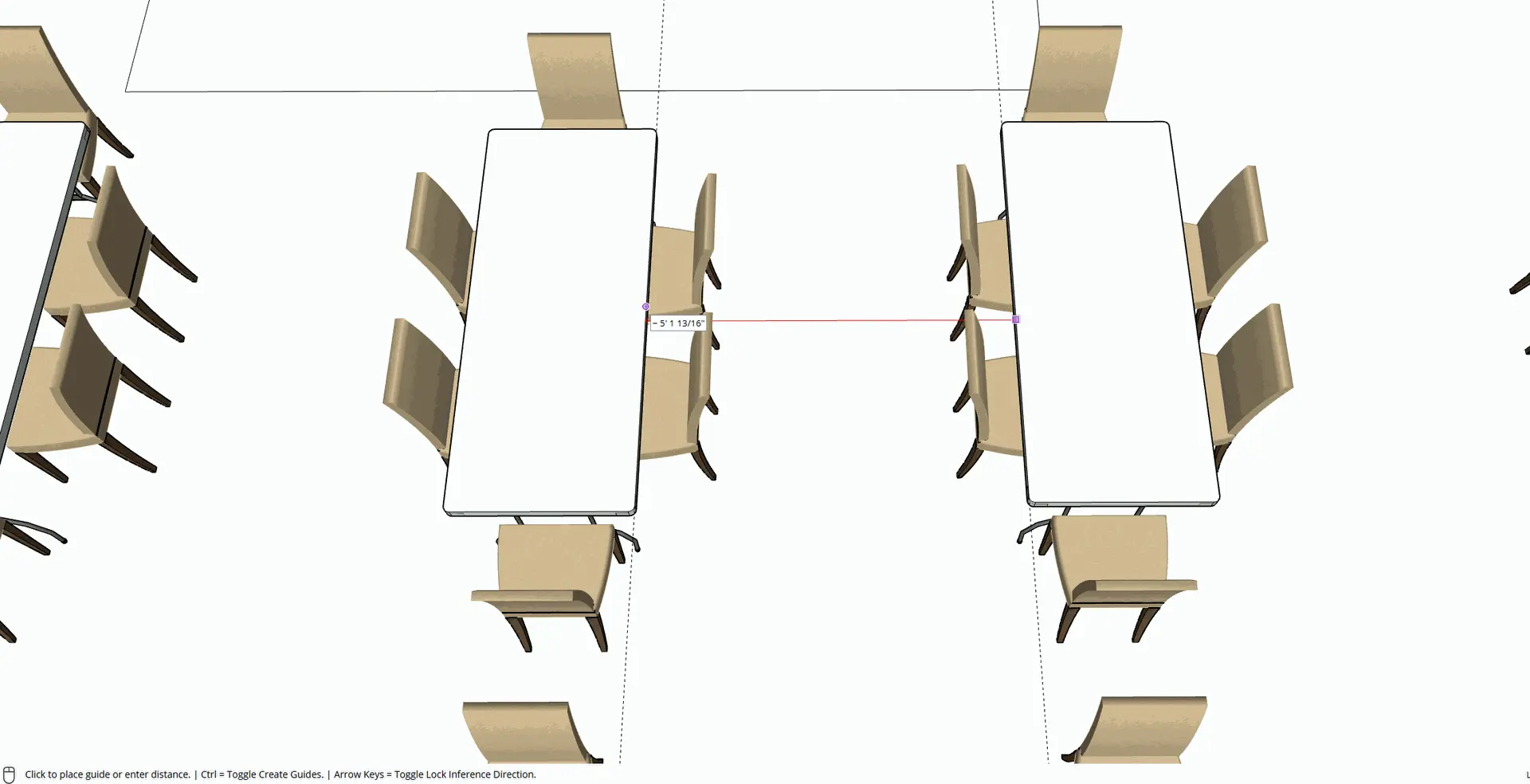Intuitive system
Our floor plan templates ensure effortless navigation for users of all skill levels. Their clean interface and logical organization make tasks easy to complete. With tooltips and contextual help, users quickly become productive, enjoying a smooth and efficient experience. Keyboard shortcuts like M for Move and O or Orbit make working with your template a breeze.
Layers of diagrams
One room template can have multiple layers of information. Begin with your blank floor plan template. Add your table and chair diagram layer. Next, a server traffic flow layer with drink stations and server zones. Is your event being recorded? Add a layer for camera locations, speakers, lights, and even cable management. MurPlan can be as detailed as you need it to be.
Customizations
Nearly any element or component can be added to your template. We'll include accurate digital representations of your tables, chairs, serving stations, speakers, lighting elements, stages, decorations, and anything else you can think of. This is YOUR individualized template showcasing the possibilities of YOUR space.
Design features
Our design features offer a range of tools to increase efficiency. Buffer zones can be drawn in to prevent placement of items in traffic flow and emergency egress areas. Table and chair components can be drawn as one unit allowing quick placement and accurate spacing so guests aren't running into each other .
Building blocks system
Grab a table and chair component, drag it, and drop into place. Do you have 50 tables? There will be a stack of 50 tables in your template to pull from. The handy tape measure tool allows you to keep components a certain distance away from one another.
Rotate and scale
Rotate any item or component in your template 360 degrees. This feature gives you unlimited flexibility for designing your layout and pedestrian traffic flow. Are you upsizing a flower arrangement and it will take up 75% more space? Simply scale up the flower arrangement component in your template for an accurate update on how its size will impact your overall diagram.